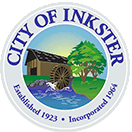Virtual Courtroom Proceedings User Resource
Please wear the proper attire on camera
JUDGE SABRINA JOHNSON’S VIRTUAL COURTROOM: 162.255.37.11##4132529635
REMOTE PARTICIPANTS SHOULD TAKE TIME PRIOR TO THE CALL TO BECOME FAMILIAR WITH THE ZOOM CONTROLS AND TEST YOUR DEVICES MIC AND SPEAKER CONTROLS.
CONNECTING TO THE VIRTUAL COURTROOM AT THE TIME OF PROCEEDING
- If connecting from a Polycom System: (courtrooms, jails, etc.)
Dial: 162-255-3711##4132529635 (This is the Zoom Meeting ID) - If connecting from Windows Desktop PCs and Laptops:
- Go to the Zoom Web Site (www.Zoom.us).
- Click on “Join a Call”. Join using Meeting ID: 4132529635
- If connecting from Apple and Android tablets or Phones:
- Install the Zoom App from the Apple or Android Store prior to the call.
- Launch the Zoom App at the time of the call and join using Meeting ID: 4132529635
- If connecting using a PHONE CALL ONLY – NO VIDEO:
- Call: 1-646-876-9923
- Enter Meeting ID: 4132529635
TROUBLESHOOTING: (Note that the court does not provide technical assistance for testing or troubleshooting)
- If you are having technical issues with your equipment, you should review Zoom training and support materials at www.Zoom.us.
- Directions for testing your device and networking prior to the proceedings can be found at: https://support.zoom.us/hc/en-us/articles/201362313-How-Do-I-Test-My-Video-
- Remote Participants should use LAN, WIFI, or substantial LTE connection to ensure a quality call. (Note: Mobile data use may incur cellular carrier charges which are the responsibility of the remote participant.)
If you are unable to connect or you don’t have access to the internet, please contact the court and report on your court date to the 22nd District Court.